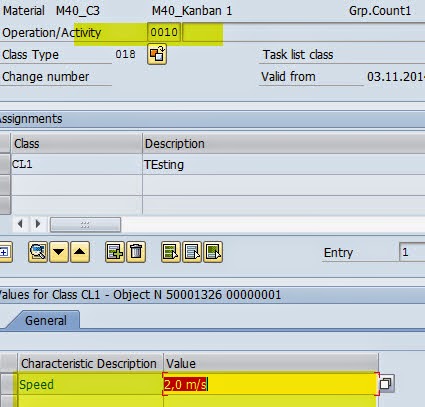Classification system: Standard SAP Provides a cross application component named the classification system. This can be used in many areas. I have utilized this to address few of the core requirements of a manufacturing industry.
You can view the Previous Post about the classification system below.
Classification view in PP-Part1
In the shop floor, every machine will have specific details like the maximum speed it can be run, Optimum production rate etc , etc.
And when the user requests a Place holder for this in SAP, generally we dont have a direct way of doing this.
But when use the classification system, we have numerous ways to address this.
Pre-Requisites:
1. Characteristics – Required parameters to be created as characteristics with CT01
2. Class- Create one class to attach all this characteristics.
Classification in the Task list:
1. Create a Class with the task list type 019.
2. Attach the class at the header or at the operation.
3. Now you can maintain the required values for the operatoin inside the routing.
ex: In case if the m/c maximum speed is 550 RPM but particular product should be run only 300 RPM.You maintain 300 rpm in the operation details.
4. Now as the values is stored in SAP you can retrive them as per your request.
Kindly let me know if you need more information on this functionality, Feel free to leave a comment/Query