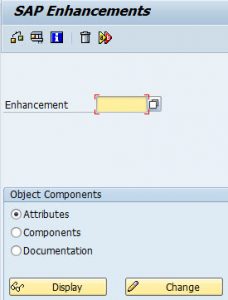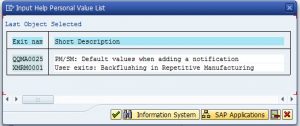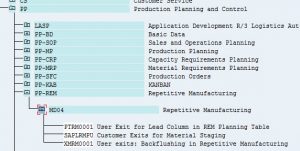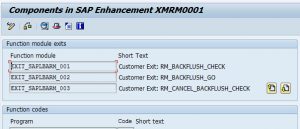Many times when we are not able to cater a standard solution for the customer requirement, then we tend to look for User exit, Badis, etc.
If you like to analyze what user exits are available and what logic can be used then the below details will help you
1. Identifying the User exits
1.1. One of the easiest way to identify the user exits is to use the T.code SMOD
1.2 Go to T.Code SMOD
1.3. Now you need to click the help button or enter F4 key
1.4. Next select the SAP application(Module) relevant for you
1.5.Now you will be able to select the exit and one exit can have one or many components.
1.6. The required logic can be build inside the Function module.
2. To check the logic, for already implemented user exits, you can use the SE37 , fill the user function module name and look for the code.