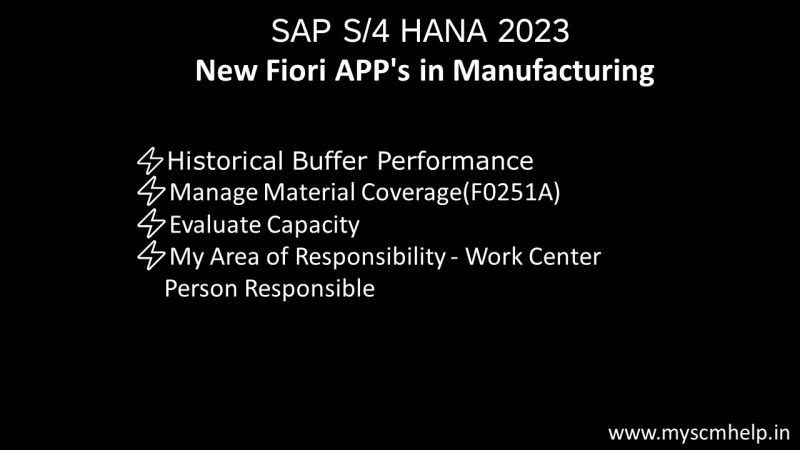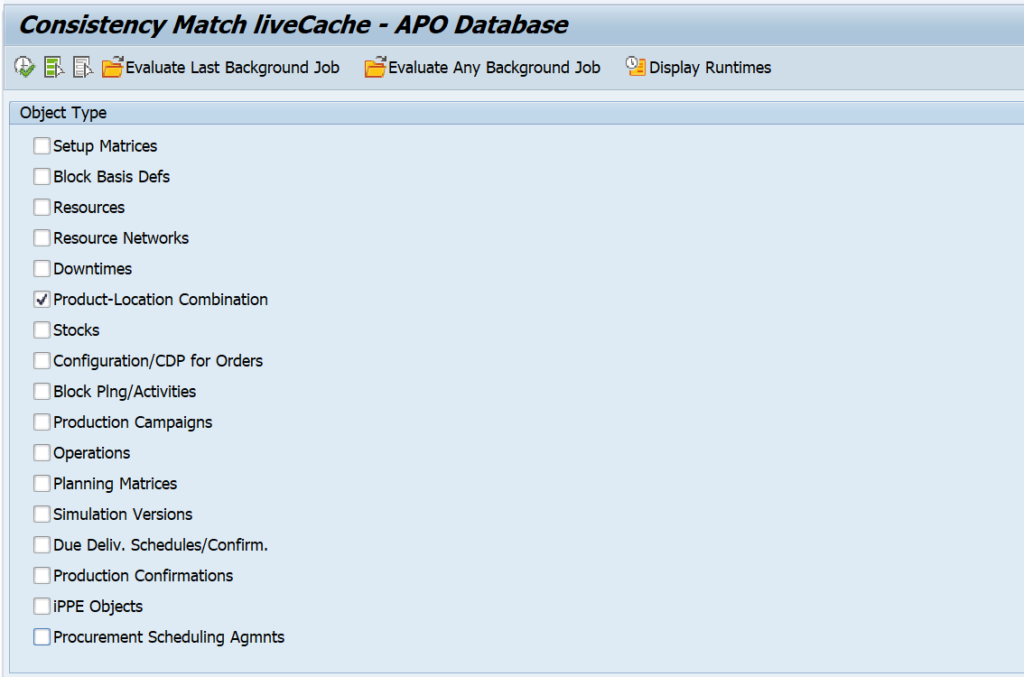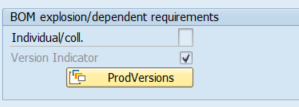![]()
The below are the list of New apps that have been released in SAP S/4 Hana 2023 in the Manufacturing LOB
⚡ Historical Buffer Performance –
is a new app using which you can view the historical data for your buffer stock related to the time-dependent buffer level charts within a specified time period (for example, last month). The visualization and analytical capabilities helps the production planner to gain an insight into the historical buffer performance for a material.
⚡Manage Material Coverage(F0251A) –
With this app, you can display and analyze coverage issues that exist for selected materials. For each material that you select, you can display a stock / requirements list including material shortage information, which helps you determine shortages that can cause disruptions to production or to the fulfillment of customer demands. You can also take actions directly from the app, for example, start an MRP run or edit MRP elements to resolve coverage issues
⚡Evaluate Capacity is a new app using which you can better visualize capacity situation of work centers within a plant. You can group work centers based on work center group and visualize the utilization on the group level. The visualization and analytical capabilities helps in understanding and managing the impact of capacity situation.
⚡My Area of Responsibility – Work Center Person Responsible
With this new app, you can define your area of responsibility by selecting the respective combinations of plant and work center person responsible. In the Mass maintenance of work center capacities app, only those work center capacities are displayed in the worklist that fulfill your selection criteria.