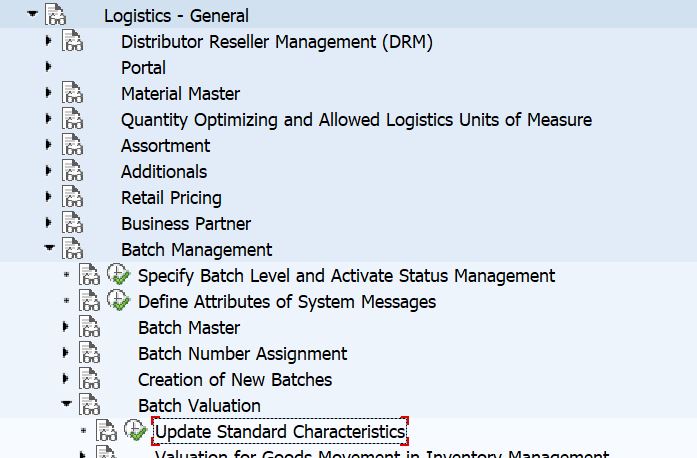![]()
I planned to update the List of QM Tables :
QALS- Quality Inspection lot
QAMB – Inspection lot + Material Document Linkage
Knowedge Sharing on SAP – Supply Chain Modules
![]()
I planned to update the List of QM Tables :
QALS- Quality Inspection lot
QAMB – Inspection lot + Material Document Linkage
![]()
This Blog helps you to find the User exits in the Quality Management Module
.
🎯Results Recording & Usage Decision
QEEM0002 User exit add. functions after reading inspection features
QEEM0003 User exit: add. functions after valuating insp. characteristics
QEEM0004 User exit: add. functions after valuation of partial sample
QEEM0006 User exit: add. functions after closing inspection char
QEEM0007 User exit: add. functions after completing partial sample
QEEM0011 User exit: add. functions before valuating insp. characteristics
QEEM0012 User exit: add. functions before valuating partial sample
QEEM0015 User exit: add. functions after entering individual res
QEEM0020 User exit: additional functions after entering the inspector
QEEM0021 User exit: additional functions for user key +US1
QEEM0022 User exit: additional functions for user key +US2
QEEM0023 User exit: additional functions for user key +US3
QEEM0024 User exit: additional functions for user key +US4
QEEM0029 User-Exit for Characteristic Overview Subscreen
QEEM0030 User-Exit for Subscreen: Characteristic Single Screen
QEEM0031 User-Exit for Table Structure with External Numbers
QEEM0032 Presentation of the characteristic text in the logon language
QEEV0001 Enhancement AFTER creation of preset tables
QEEV0003 Determination of order type for print
QEVA0001 Enhancement: Quantity posting for usage decision
QEVA0002 Calculation of share of scrap in inspection lot
QEVA0003 Calculate “Next inspection date” for batch
QEVA0004 Exit for changing information line in usage decision header
QEVA0005 User subscreen for displaying add. data for usage decision
QEVA0006 Entry to usage decision transactions
QEVA0007 UD: Control of compulsory comment or long text presetting
QEVA0008 Usage decision: Customer function key (e.g. to cancel UD)
QEVA0009 UD: Predefinition of quantity to be posted to sample stock
QEVA0010 UD: Usage decision check
🎯Quality Certificates
QC100001 QM certificates: User exit for list of batches used
QC100002 QM certificates: User-defined initialization option
QC100003 QM certificates: Before and after cert. profile determination
QC100004 QM Certificates: User-Exit Before Call-Up of Form Print
QC100006 QM Certificates: User-Exit After Selecting Delivery Data
QC100007 User-Exit for Changing Certificate Profile Characteristics
QC100008 QM certificates: User exit for changing the customer number
QCE10001 Enhancement Modules: Electronic Certificate Dispatch
QCE10002 QM: Enhancement to IDoc Type QALITY02
QCE10003 QM: Quality Data Exchange of Electronic Cert. in Insp.
QCPA0001 Certificates: Assign control data of certif. profile char.
QCPA0002 Certs: Criteria restriction insp.lot/ptl lot selection
QCPA0003 Certificates: Fill new fields to find certificate profile
QCPA0004 QM Cert. Profile Menu: Cert. Profile Function Code +US4
QCPA0005 QM Certificate Profile Menu: Edit Function Code +US5
QCPA0006 QM Certificate Profile Menu: Environment Function Code
QCPA0007 QM Certificates: Include Characteristics in Cert. Profile
QCPA0008 QM Certificate Profile: Header Data Subscreen
QCPR1001 QM GR certificates: Before sending the certificate request
QCWA0001 QM: Quality Certificates on the World Wide Web
🎯Quality Notification
QQMA0001 QM/PM/SM: User Subscreen for Notification Header
QQMA0002 QM: Authorization Check for Entry into Notif. Transaction
QQMA0003 QM: “User data” Function in “Goto” Menu
QQMA0004 QM: “User data” Function in “Goto > Item” Menu
QQMA0005 QM: Check Validity of Status Change
QQMA0006 QM: Automatic Task Determination for Quality Notification
QQMA0007 QM: Default Values when Creating a Notification
QQMA0008 QM/PM/SM: User Subscreen for Additional Data on Notif.
QQMA0009 QM: Predefine QM Order Parameters
QQMA0010 QM/PM/SM: User Subscreen for Additional Data on Cause
QQMA0011 QM/PM/SM: User Subscreen for Additional Data on Task
QQMA0012 QM/PM/SM: User Subscreen for Additional Data on Activity
QQMA0013 QM: Default Values when Creating a Task
QQMA0014 QM/PM/SM: Checks before saving a notification
QQMA0015 QM/PM/SM: User-Exit before Call-Up of F4 Help on Catalo
QQMA0016 QM/PM/SM: “User data” Function “Goto” > “Task” Menu
QQMA0017 QM/PM/SM: “User data” Function “Goto” > “Activity” Me
QQMA0018 QM/PM/SM: Deadline setting based on entered priority
QQMA0019 QM/PM/SM: Default Partner when Creating a Notification
QQMA0020 QM: Determining BOM Usage at BOM explosion
QQMA0021 QM/PM/SM: Function “User data” in “Goto” menu
QQMA0022 QM/PM/SM: “User data” function in “Goto -> Causes” menu
QQMA0023 QM/PM/SM: “User data” function in “Goto -> Item” menu
QQMA0024 QM/PM/SM Deactivate function codes in CUA menu
QQMA0025 PM/SM: Default values when adding a notification
QQMA0026 PM/SM: Auth. check when accessing notification transaction
QQMA0027 PM/SM: Default values when adding a task
QQMA0028 QM: Create notif. from confirmation of production order
QQMA0029 QM/PM/SM: Change Notification Type
QQMA0030 Check validity of status change
🎯Master Data (Inspection Plan & MIC)
QPAA0001 Enhancements: Formula checking / editing
QPAA0002 Customer exit – info fields
QPAA0003 Additional (auth.) check in plan (inspection chars.)
QPAA0004 Enhancement for transferring mstr insp. char. to task list
QPAA0005 Deactivation of functions for insp. char. maintenance
QPAA0006 Additional consistency checks – inspection characteristics
QPAP0001 Enhancement – plan reading
QPAP0002 Enhancement for material/plan assignment, plan selection
QPAP0003 Conversion of sample unit of measure to material unit
QPGR0020 Customer Exit ExtensionParameter ALE Interface Code Group
QPL10001 QM: Inspection lot creation – editing work area on creation
QPL10003 Sample calculation for inspection lot without plan
QPL10004 User subscreen for displaying additional data in insp.
QPL10007 QM: Inspection lot creation – change QM order type
QPMK0001 Modify Master Inspection Characteristic Data at Creation
QPMK0002 Customer Exit: Change Master Insp. Characteristic Version
QPMK0003 Customer Exit: Delete Master Inspection Characteristic
QPMK0004 Customer Exit: Delete Validity Period of Master Insp. Char
QPMK0010 Cust. Exit: Receiving System-ALE Distr. of Mast. Insp. Char.
QPMK0020 Customer Exit: ALE Distribution of Master Insp. Char.
QPRS0001 Physical Sample: Definition for Customer – Function Cod
QPRS0002 Number Allocation: Physical Sample Record
QPRS0003 Include screen in phys. sample rec. to dsply/chng. add. data
QPRS0004 Presettings for Manual Creation of Samples
QPRS0005 Service of customer include fields during automatic creation
QPSD0001 Methods list for reading a characteristic version: yes/no
🎯Retrieval of Data – After & Before the Process
QIRF0021 QIRF_SEND_INSP_REQUIRMENTS – before processing
QIRF0022 QIRF_SEND_INSP_REQUIRMENTS – after processing
QIRF0051 QIRF_SEND_INSP_DATA_FOR_WL – before processing
QIRF0052 QIRF_SEND_INSP_DATA_FOR_WL – after processing
QIRF0101 QIRF_GET_ORIGINAL_VALUES – before processing
QIRF0102 QIRF_GET_ORIGINAL_VALUES – after updating
QIRF0111 QIRF_GET_SAMPLE_VALUES – before processing
QIRF0112 QIRF_GET_SAMPLE_VALUES – after updating
QIRF0121 QIRF_GET_FEATURE_VALUES – before processing
QIRF0122 QIRF_GET_FEATURE_VALUES – after updating
QIRF0131 QIRF_GET_ALL_DATA_VALUES – before processing
QIRF0132 QIRF_GET_ALL_DATA_VALUES – after updating
QIRF0141 QIRF_GET_USAGE_DECISION – before processing
QIRF0142 QIRF_GET_USAGE_DECISION – after updating
QIRF0171 QIRF_GET_INSP_POINT – before processing
QIRF0172 QIRF_GET_INSP_POINT – after updating
![]()
📢MRP Live and Low Level Code :
⚡In SAP Materials may appear in several products and in several production levels of a product.
⚡The low-level code represents the lowest level of usage of a material within all product structures.
⚡Key Points on Low Level Code:
📍Purpose: The low-level code ensures materials are planned in the correct order, respecting dependencies.
📍MRP Run: During MRP runs, materials are planned starting from the lowest level code to the highest.
📍Hierarchy: Lower-level codes (higher numbers) indicate materials used in higher-level assemblies or subassemblies.
📍Automation: The system sets the low-level code automatically based on the BOM structure.
⚡In the SAP material master record, each material is allocated one low-level code which is determined by the bill of material management program and automatically updated in the MARA Table.
⚡You can also display the low-level code in the material master in the information Icon
![]()
In this Video, we will see a demo on running MRP live in the S4 Hana system
![]()
The below are the list of New apps that have been released in SAP S/4 Hana 2023 in the Manufacturing LOB
⚡ Historical Buffer Performance –
is a new app using which you can view the historical data for your buffer stock related to the time-dependent buffer level charts within a specified time period (for example, last month). The visualization and analytical capabilities helps the production planner to gain an insight into the historical buffer performance for a material.
⚡Manage Material Coverage(F0251A) –
With this app, you can display and analyze coverage issues that exist for selected materials. For each material that you select, you can display a stock / requirements list including material shortage information, which helps you determine shortages that can cause disruptions to production or to the fulfillment of customer demands. You can also take actions directly from the app, for example, start an MRP run or edit MRP elements to resolve coverage issues
⚡Evaluate Capacity is a new app using which you can better visualize capacity situation of work centers within a plant. You can group work centers based on work center group and visualize the utilization on the group level. The visualization and analytical capabilities helps in understanding and managing the impact of capacity situation.
⚡My Area of Responsibility – Work Center Person Responsible
With this new app, you can define your area of responsibility by selecting the respective combinations of plant and work center person responsible. In the Mass maintenance of work center capacities app, only those work center capacities are displayed in the worklist that fulfill your selection criteria.
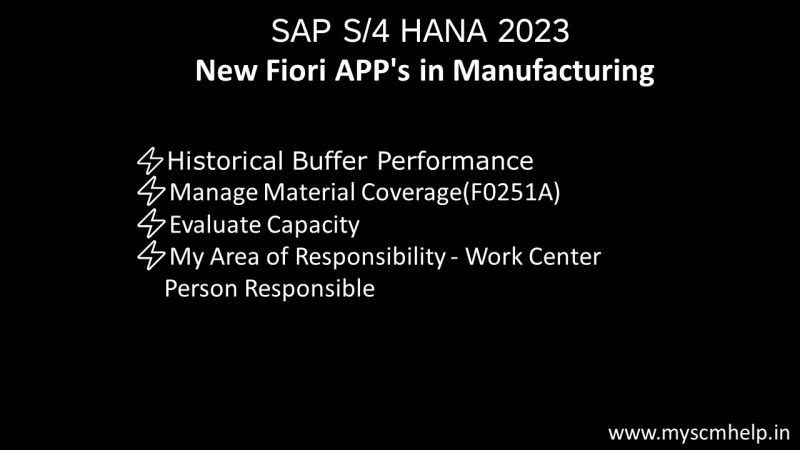
![]()
⚡Advance Variant Configuration(AVC) &VCH_HL_AFL_CHECK⚡
🎯 As we know the AVC has to be installed after the S4 Hana has been installed. This can be part of your upgrade or even for new installation
🎯 It is always important to evaluate if all the Technical Pre-Requisites are completed correctly
🎯 This is completely as Technical task for validation but still it is good for the Functional consultants also to be aware of this Pre-Requisites.
🎯 SAP has provided a standard report -VCH_HL_AFL_CHECK which will help you to execute and confirm the same.
🎯 There are parameters which are more technical but the important part is you should be getting a message -“Procedure Called Successfully” in Green Highlighted color. This confirms that the technical pre-requisites are installed correctly.
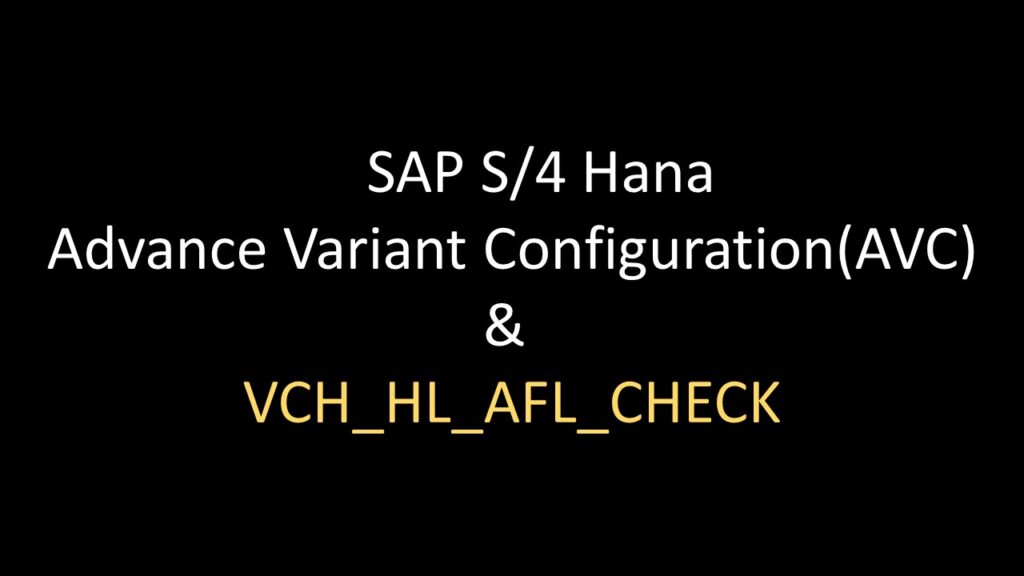
![]()
This blog details the process to update/ create the standard batch characteristics in the SAP – system.Whenever a new client is built you will not be finding the SAP – Standard characteritics. This concerns all characteristics starting with LOBM_*.
Example:
To activate this we need to perform the below customization in the system.
This particular acvitity is to be peformed during the below cases:
The configuration Path is as below :Logistics – General> Batch Managment > Batch valuation > Update Standard Characteristics. Once you run this configuration node , the standard cstics will be created and also the requried Object dependencies will also be creatd ( Copied from the client 000). This should be part of all new client preparation check list, cutover check list also.