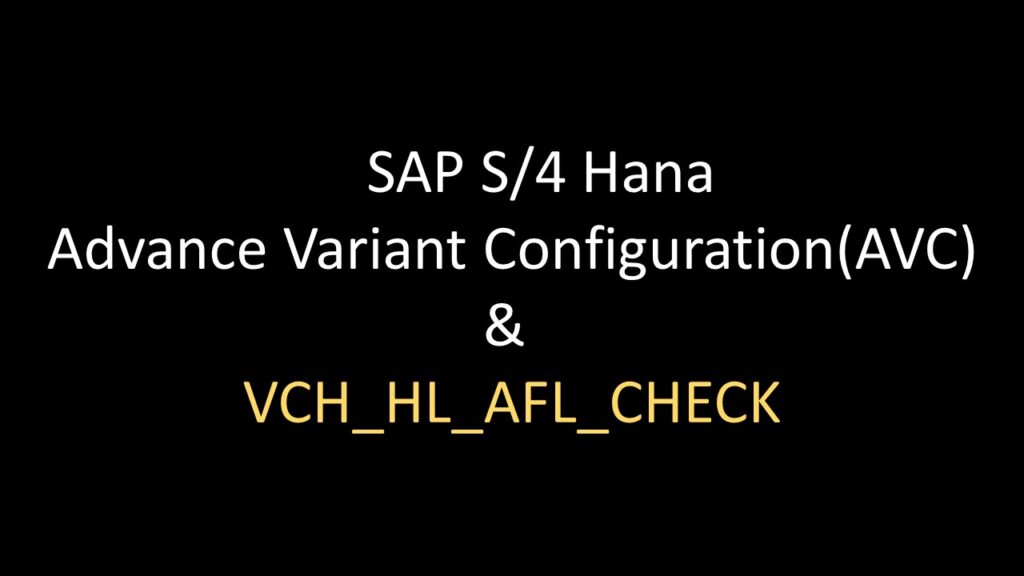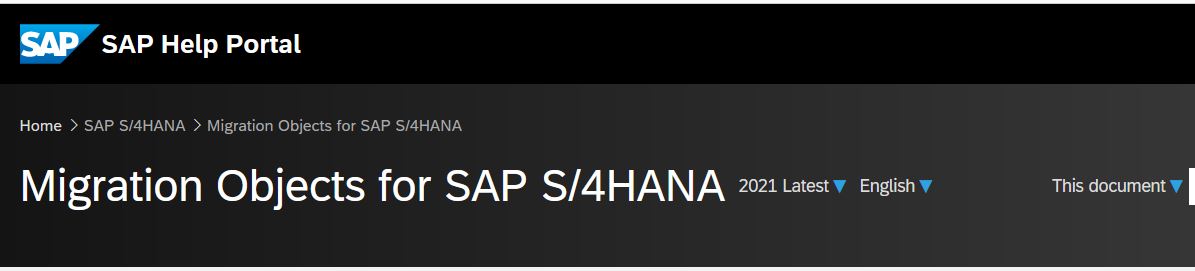![]()
⚡Advance Variant Configuration(AVC) &VCH_HL_AFL_CHECK⚡
🎯 As we know the AVC has to be installed after the S4 Hana has been installed. This can be part of your upgrade or even for new installation
🎯 It is always important to evaluate if all the Technical Pre-Requisites are completed correctly
🎯 This is completely as Technical task for validation but still it is good for the Functional consultants also to be aware of this Pre-Requisites.
🎯 SAP has provided a standard report -VCH_HL_AFL_CHECK which will help you to execute and confirm the same.
🎯 There are parameters which are more technical but the important part is you should be getting a message -“Procedure Called Successfully” in Green Highlighted color. This confirms that the technical pre-requisites are installed correctly.